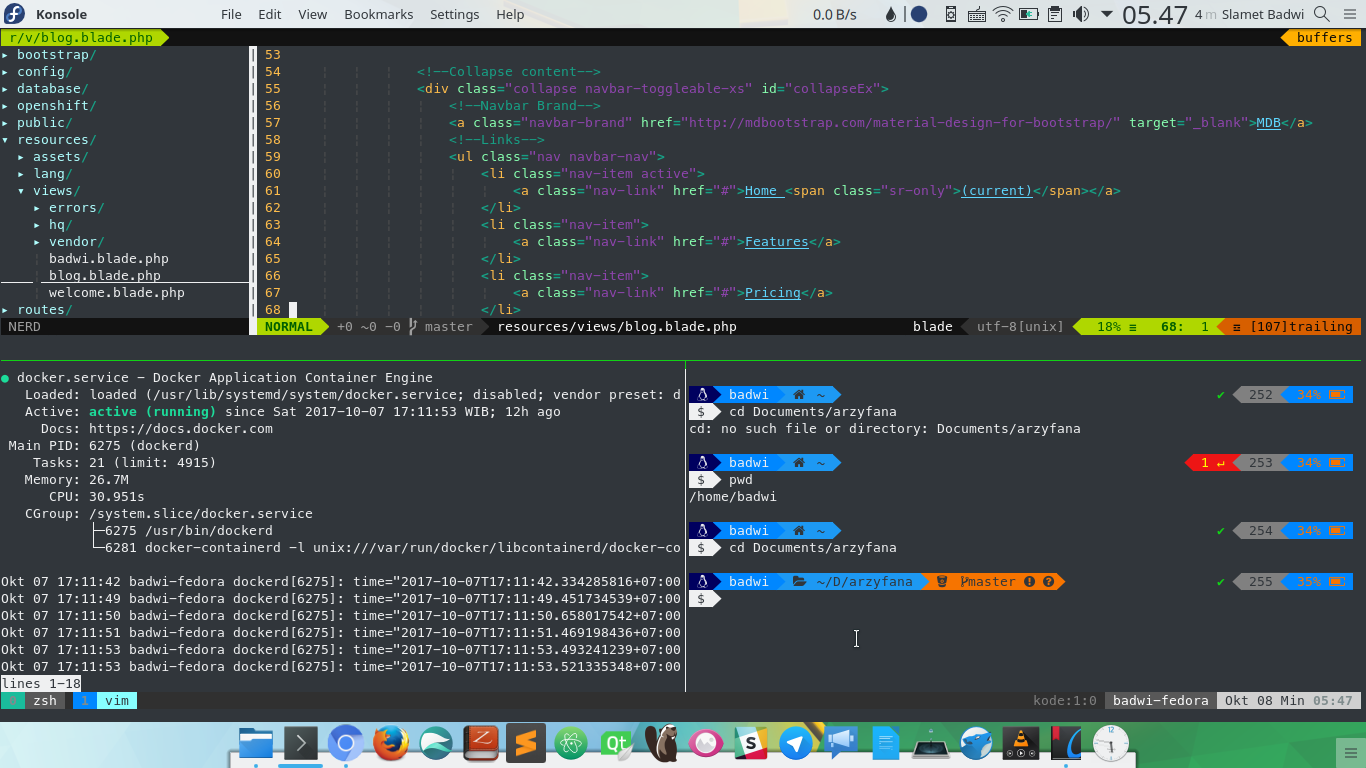
This time, I want to share my dotfiles of my new toys: zsh, tmux and vim at once. I’ve found out what’s tmux actually, a couple of days ago by asking to a Telegram channel, @vimid. It’s “terminal multiplexer”, some kind of, it can break your single terminal session into multiple sessions. So, if I made use of Konsole tabs to use vim and php artisan serve of Laravel at a time then, now I just need tmux to run them concurrently.
Oh-my-zsh
What I know about zsh is not more than a console shell for macOS, before. Although, I did realize that it’s included in every Linux distributions as well. So, I thought I wouldn’t touch it no matter what.
But this is my turning point to change my idealism. LOL.. I just installed it, little bit configuring, and set it as bash replacement to Konsole. Umm, am I now look like a half macOS user?
So, for zsh, I installed oh-my-zsh plugin and did some tweaks for the look of the prompt. I wanted a Powerline-like look, but I didn’t want to use Powerline. So, I installed powelevel9k theme instead. And now, I’m very satisfied, as it looks much nicer than my previous console.
Tmux
I don’t configure tmux much, since I just know it not that long. I thought it was just like bash or other console shells. As I had been trying it once, one day. I run it, and nothing appeared other than a command line shell. And I just realized how it works lately.
In my config, I don’t do more than set default shell to zsh, and install tmux-powerline-theme with tpm.
Vim
As for vim, I have known it for quite long time. The first time I used it, like many developers out there, I didn’t know how to exit. 😀
But yeah, slowly but sure, I somehow have a little knowledge how to handle it. I have configured it quite seriously as I use it for my daily need: coding. But still, I’d say, I haven’t got its full usability yet, as I mentioned this before. Just check out my .vimrc at link below, in case you so curious for what plugins I installed.
https://gist.github.com/baddwin/7933cd8300209d2ce6b6679ae75a9341

Leave a Reply