Lately I wondered why my websites as well as the backend for my app (also available for Android) were so slow that the app was hardly usable. By wondering, I mean, I did’t get it, what’s happened in the underlying service, Openshift Online Starter v3. Actually I knew the cause, which was made by myself, though. LOL
I was experimenting with SSL setup in the routes settings of Openshift project configuration page. There are 3 options for the secure route, Edge Termination, Passthrough Termination, Re-encrypt Termination, which are described on the official documentation page here. I have played with all those options, and the results were very very slow download speed, or maybe just the TTL.
I had the secure route to be activated for one of my subdomain need SSL, which was then to be paired with Full SSL option in CloudFlare. Yeah, I make use of it for the DNS server anyway. And as for SSL certificates for the Openshift route, I obtained it from Cloudflare’s. So, it’s obvious that there was a communication issue between them, particularly at SSL handshake session. Although, according to a comment for my question on Stackoverflow, he said that it’s a known issue on Openshift itself.
So, rather than disabling SSL for the sake of website speed, I was planning to move the data to traditional hosting, or VPS. I tended to choose the latter, as I have enough credit in Digitalocean right now. But, as I quite lazy to setup production server on a bare VPS, and my project was customized for Openshift, I’d rather searching for how to setup Openshift Origin on DigitalOcean. In the first run, I set up a Fedora Atomic droplet, that actually I didn’t understand what it was. 😀 Thanks to buddies on @FedoraID telegram group, I quite enlightened about it now. 🙂
Eventually, I found a thorough tutorial how to setup Openshift Origin on VPS. So, here I just want to share some screenshots of my success on setting it up. 🙂 FYI, it only took 2 hours for me to play around with it on Digitalocean droplet, as I realized that a 512 MB droplet would not sufficient to run Openshift service in it, as it encountered sudden stop so often due to the lack of memory.
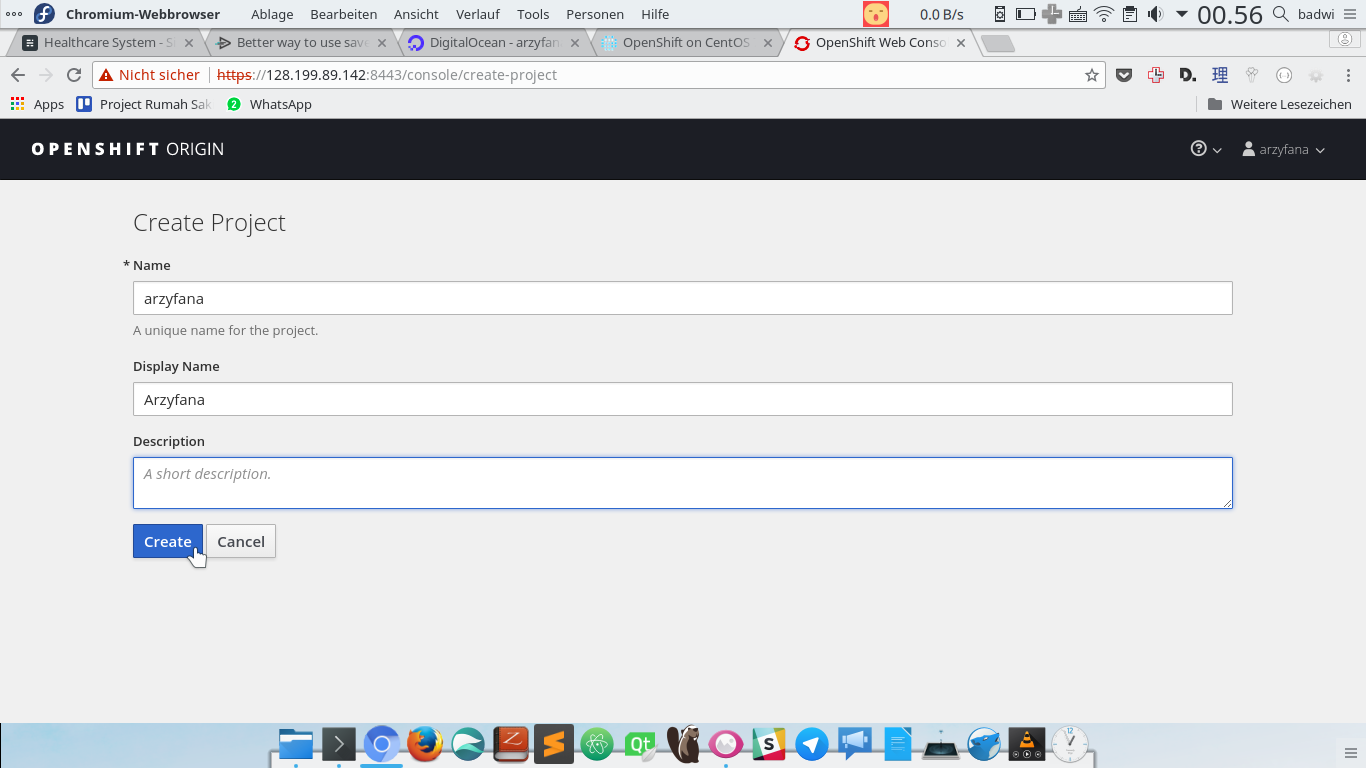
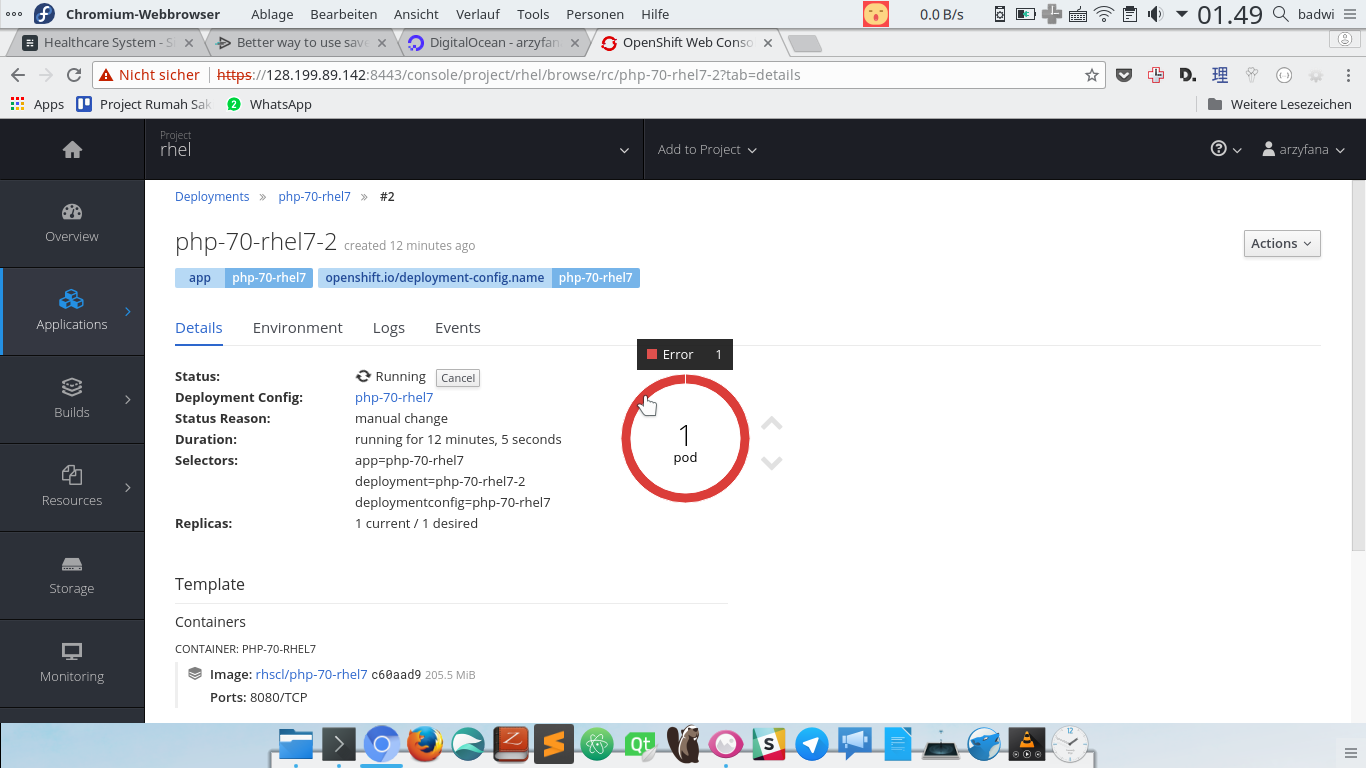
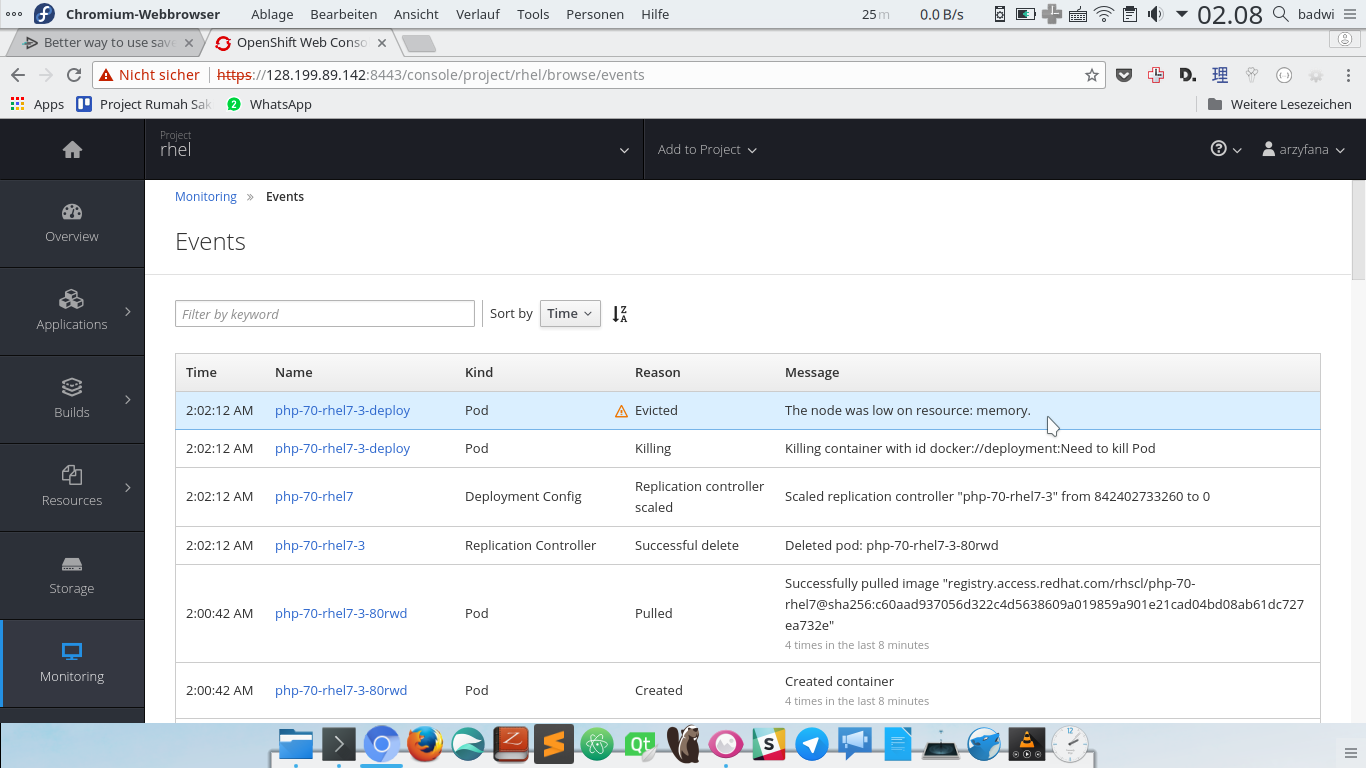

Comments
One response to “Installing Openshift Origin on DigitalOcean Droplet”
[…] app to its next generation: OpenShift Online 3. My app is the basis of my personal website and the backend of my Android app. So it’s kind of a must for me to migrate it as soon as possible. And actually I did it […]